Remine Docs+ January 11 Release Notes
E-Sign - Adding visibility to your e-signs so that you know who needs to complete the signing session and the activity on the envelope. You can find this information by going to a - Transaction-> Clicking the e-sign Tab -> Double Clicking the subject of any e-mail.
a. The sender can now see the last change date
b. The sent date
c. A preview of the document sent
d. Status
e. Quick actions
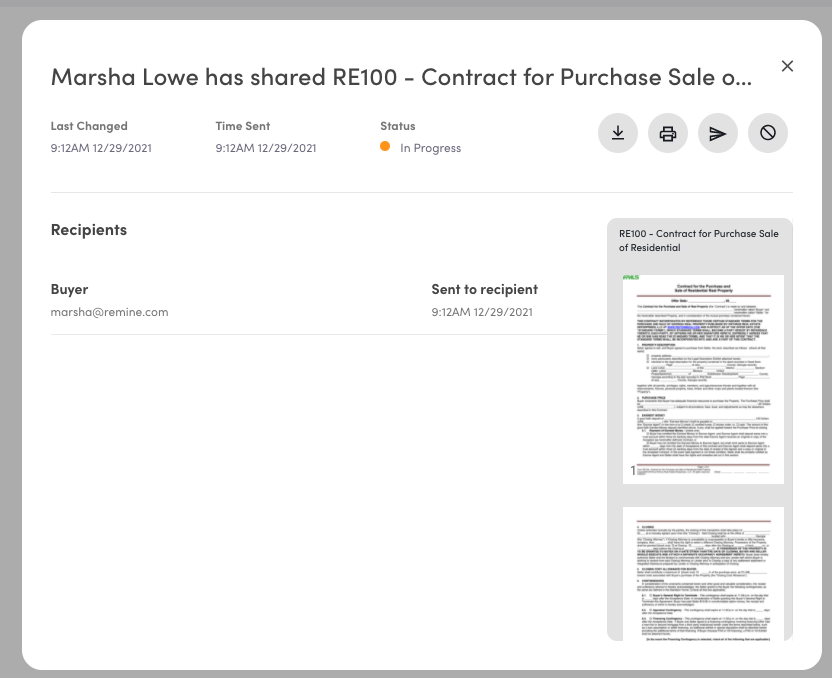
Print - Added a print button to the e-sign history- The user can now print directly from the e-sign history but clicking the printer button. Clicking print will automatically open up the document in a new window with the printer function box open.
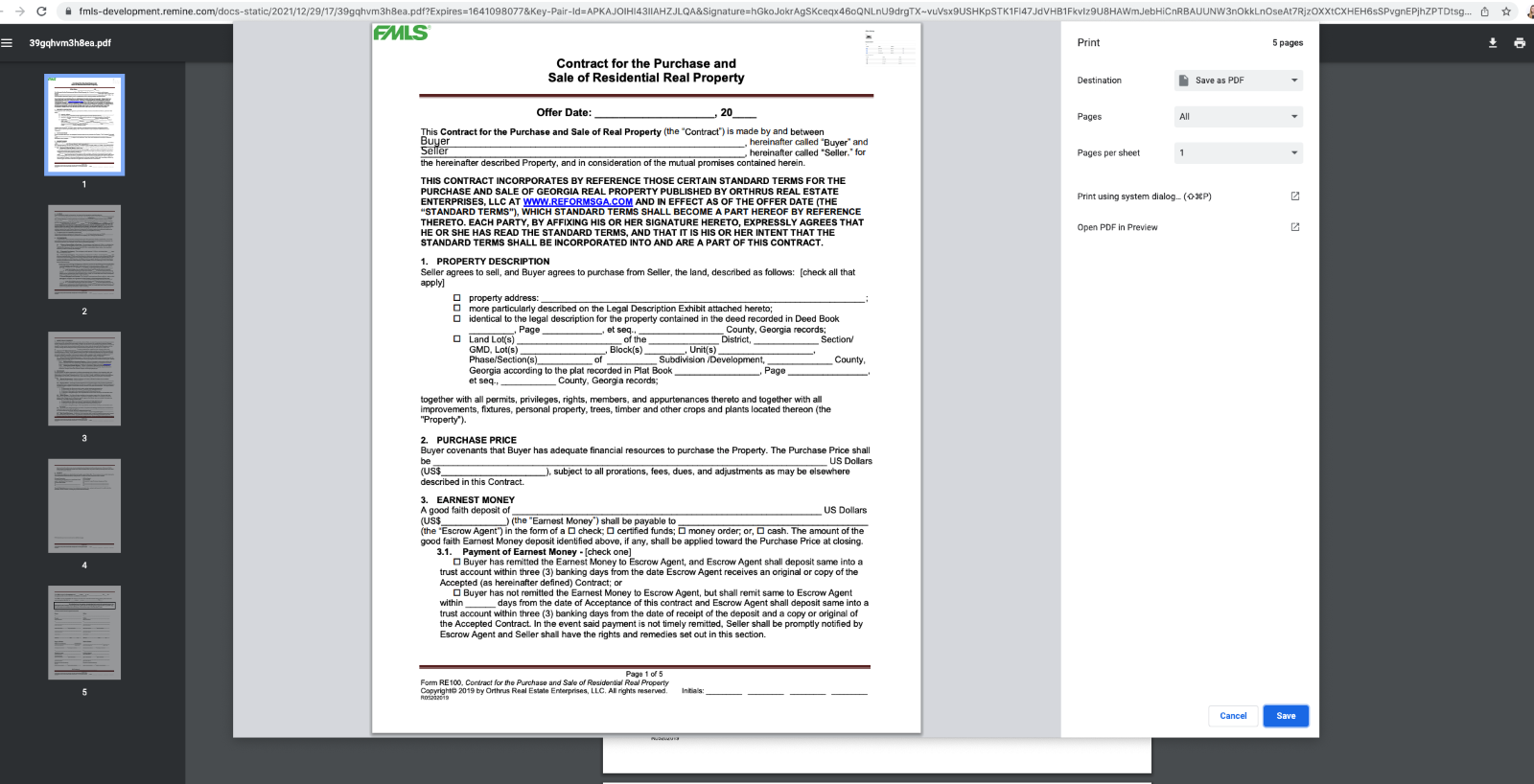
Message Size - Increase the message size to 1000 characters- When an agent sends a document out for signature they can now include larger messages to their signers.