Docs+ will receive an update relating to how we identify users in our system.
Previously, users were identified by their email address. A user’s account was uniquely associated to that email address.
This meant that if there were users that had more than one account with their MLS and only one email address connected to those accounts, Remine Docs would effectively consolidate the activity from those MLS accounts into one Docs account (driven by the email).
Going forward we will be identifying users based on their MLSID. This now means, when we identify users, we’ll be able to differentiate activity based on which MLS account the user is logging in with.
The above should have very minimal impact to users, however they will experience a slightly changed workflow when an agent tries to access documents shared to them, specifically, when they are not currently logged in/validated.
If an agent receives an offer (for example) when they click the link to access the Documents from the email, they will now be sent to (effectively) a preview screen. The screen acts as a view-only preview of all the documents that have been shared, users must log in before being able to edit/download them.
See screenshot below for how this will look:
- Clicking the green login button will take the user to their MLS log in page. Once confirmed, they will be directed to the document list view, where they can choose whichever documents they wish to interact with.
- The above change is only for users who have a valid MLS ID and are also Remine Docs users.
- Customer and guest agent recipients’ workflows are unchanged and can access what was sent to them without needing to log in.
- All workflows after this point are unchanged.
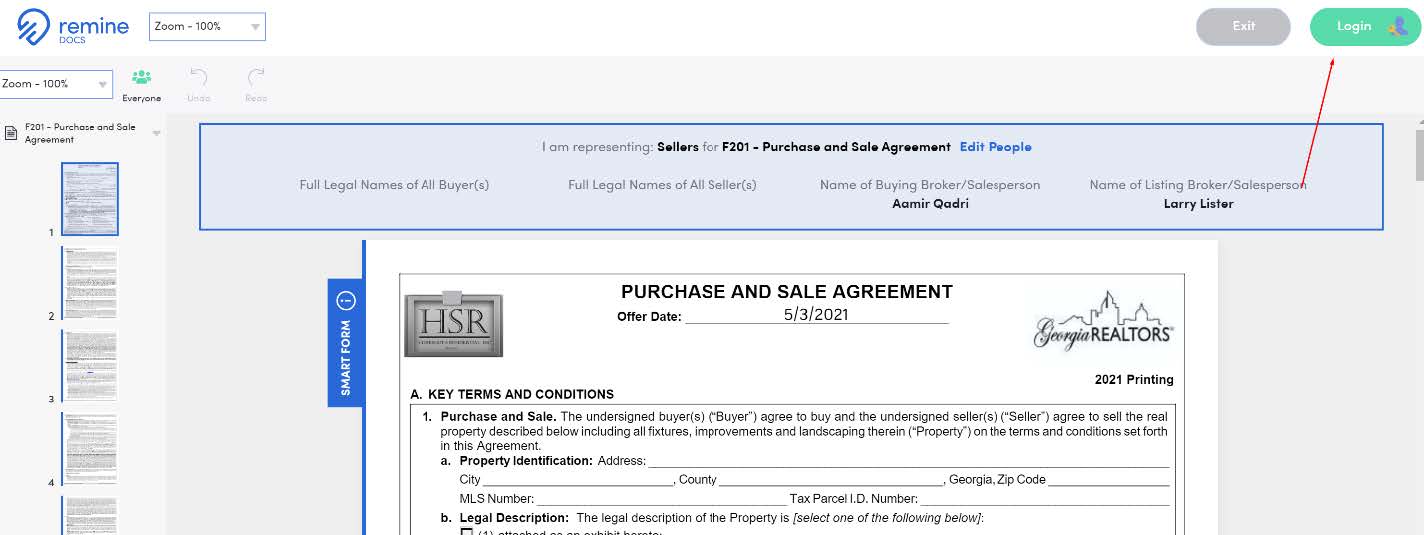
The above is how the application will behave when an agent has just one MLS ID and hence one Docs account. This is generally the case for ~ 98 – 99.5% of all users.
For users who have more than one MLS ID and the same email associated to them, they will now have multiple Docs accounts. For example, if a user has three MLS Ids with the email test@remine.com, they will now have three Docs accounts, which they will be directed to based on which MLS account they logged into their SSO with. Naturally, the applicable content displayed in their docs account will be dictated by which MLS account the user logs in with.
- By way of example, if a user is sent a transaction related to 123 Main st, when they receive the email with the link to access the documents, they will be led to the preview screen (same as everyone else, as explained above). After being prompted to log in, the account they log in with will determine which Docs account the 123 Main St transaction will go.
Of note for users with multiple MLS accounts:
Previously, users with multiple accounts did not have multiple Docs accounts, we consolidated content based on their email address into one Docs account. Those previously consolidated documents will remain consolidated. However, the account the user logs in with after this change takes affect is where all the consolidated files will live from that point forward.
Refer to the below diagram showing the old way:

And below, will show the new way:
