People pill added to New Transaction modal
When using the new transaction modal, users will enter a buyer or seller name that gets fed through the forms; this is useful. However previously, unless the client already existed/was up to date in the user's Remine Pro contacts section, the agent needed to add/edit the client's contact information or email when in a document.
To alleviate this, we've added the same people pill from document view to the New Transaction modal. By surfacing this pill upfront, we're helping users ensure that their contact information for all parties are accurate from the very beginning. Please note that this pill appears for both clients and agents alike.
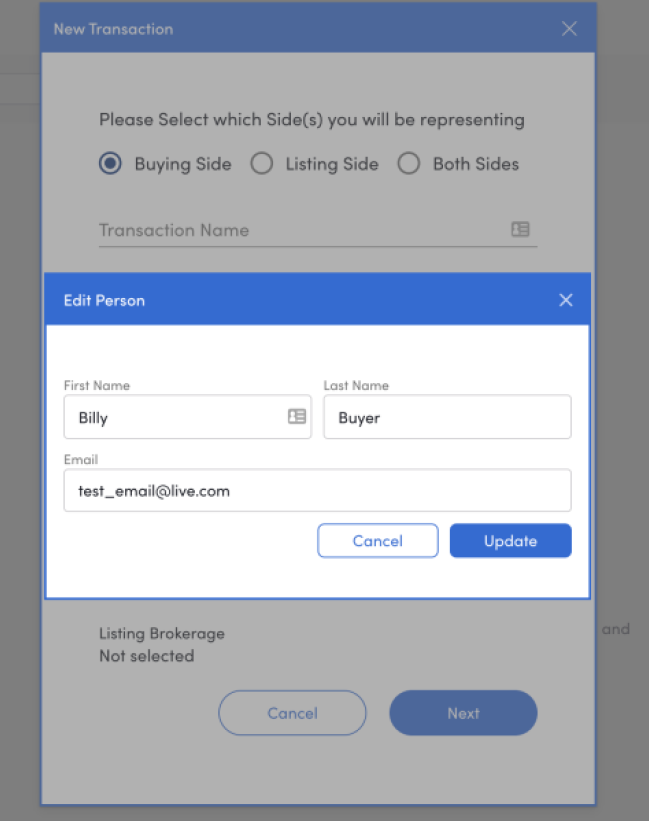
A thing to note here from today’s release is the ability to add emails in the new transaction pop up:
We added the ability to enter email addresses in the new transaction pop up.
With this, the linking function will behave better assuming the user enters the email in the pop up right off the bat.
A note here is that a user must enter the buyers name, then click the pill like everywhere else in the app to enter the email. As below:
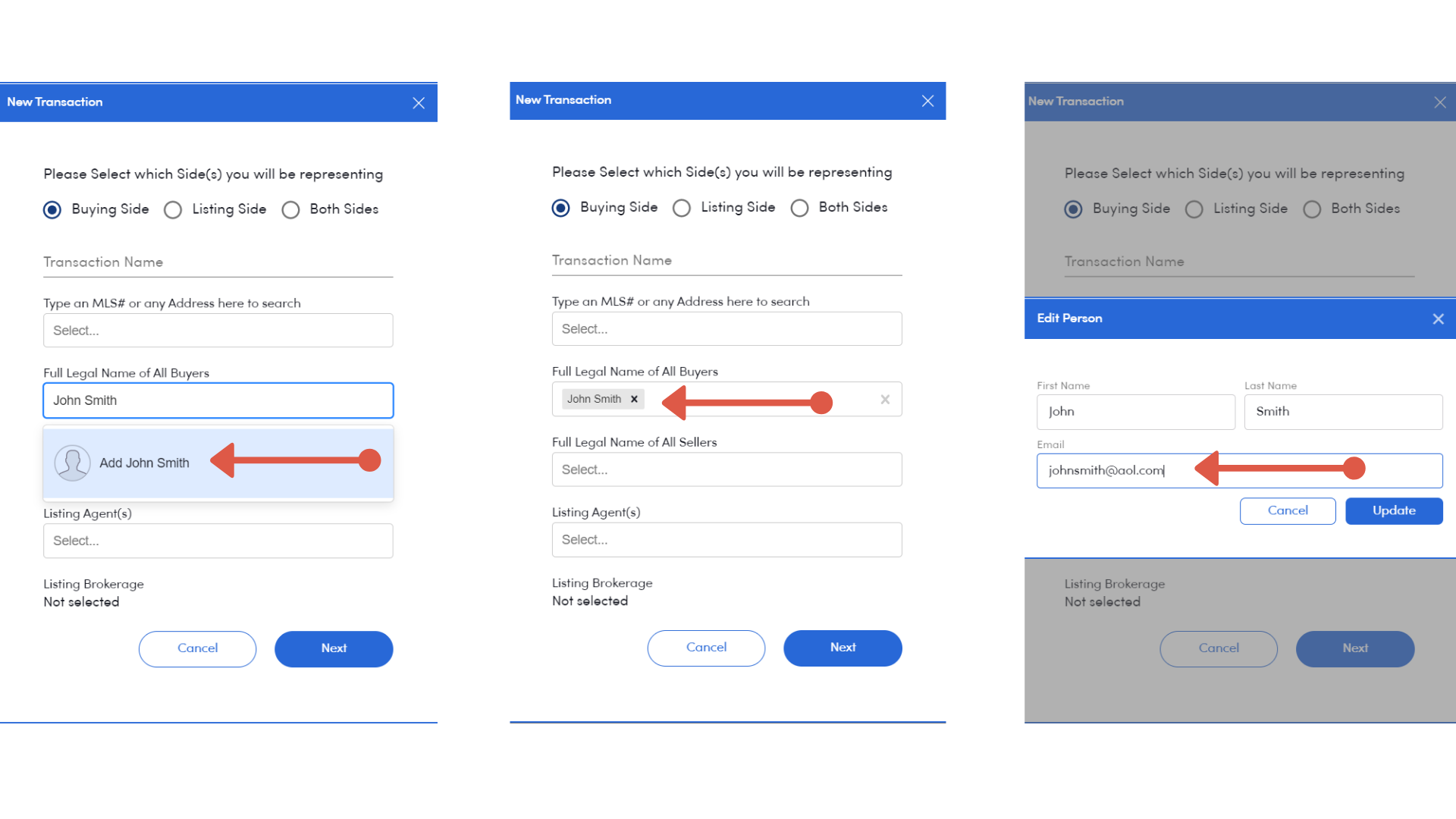
Improved auto-population when searching by address
If a user searched up a property address manually, rather than using an MLS number, we were missing the population of some of the seller's information. We've improved this search using PRD to pull in the seller's information and more property information if it's available.
Bug Fixes
Agent being duplicated in the People panel
There was a known bug, where users could manipulate the system to find themselves with their name duplicated in the people panel. Because of system rules we had in place, users wouldn't be able to delete themselves once this happened, so they'd get stuck. We've solved this issue in this release.