
By Grace Mathias
Bright MLS makes it easy for Realtors® to manage every aspect of their listings. Bright MLS helps organize your client presentation and showing activities from photos to showings and everything in between. A Multiple Listing Service (MLS) is a private

database created and maintained to help their clients buy and sell properties. Bright MLS is the multiple listing benefit NVAR provides to its members. Listing Management makes it easy to prepare to publish and market your listing.
When managing your listings, it is important to include essential information from the public record. Bright MLS has an auto-fill feature to help members save time when entering key details.
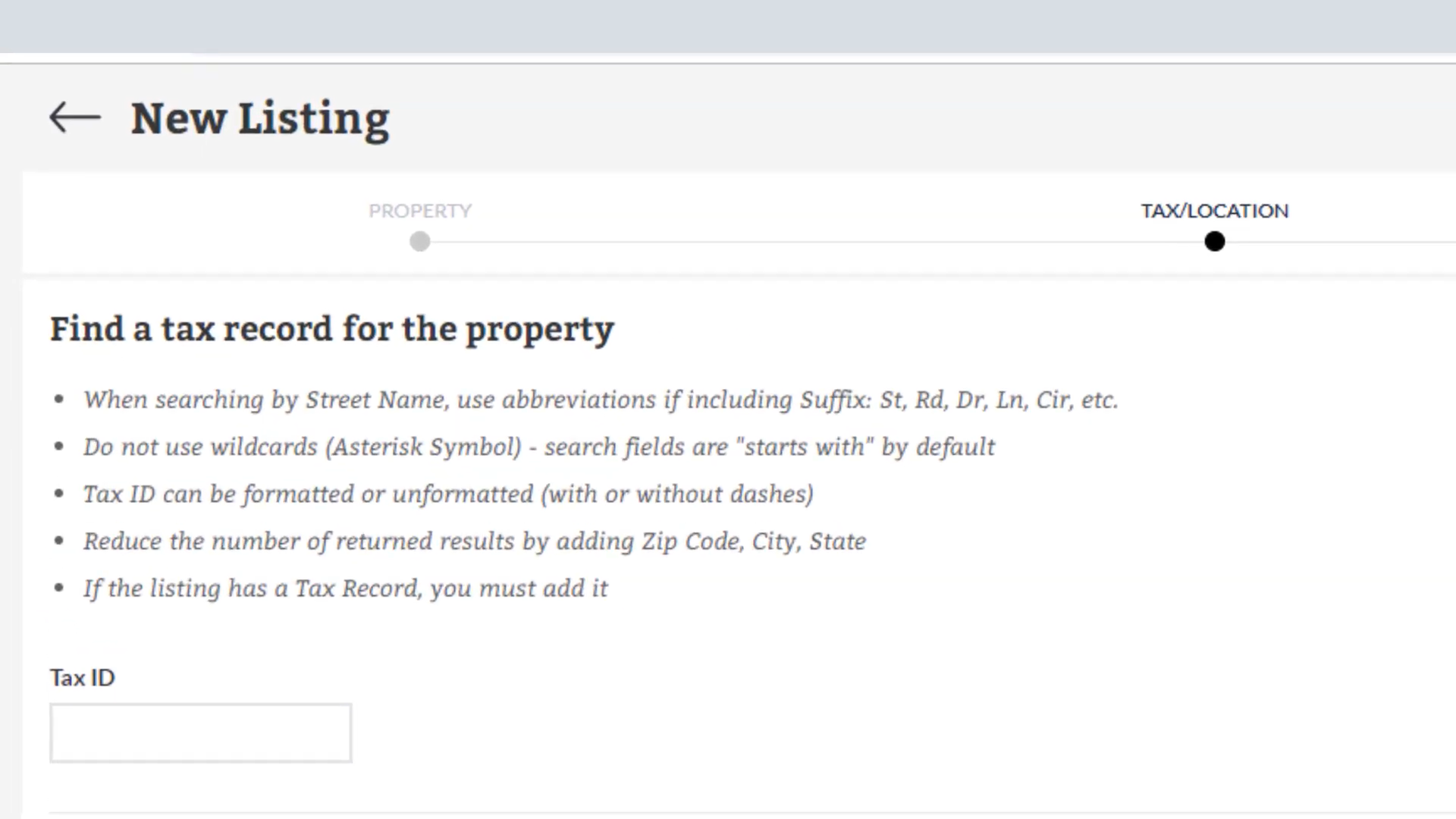 Auto-fill Public Record information in your listings to help you save time entering and updating key details.
Auto-fill Public Record information in your listings to help you save time entering and updating key details.
3 Tips from Bright MLS on Managing Your Listings
-
Make quick edits from the Manage Listings screen. Need to make a quick update to your published listings? Edit the status, price and expiration date right from the main listings page. Simply click the fields to edit the information. This saves you the extra time of opening the listing, looking for the fields and making the edits.
-
Use Find a Field to enter important details to your listing. Just like the homes they represent listings have unique details that you want to highlight in every possible way. The Find a Field option in upper-right hand corner of Listing Management makes it easy to find various field options quickly and efficiently. Just enter the name of what you’re looking for and the appropriate field will be highlighted on the screen.
-
Drag to expand the Remarks text boxes. The lower right corners of the Remarks text boxes can be clicked, dragged and expanded to make it easier to type and enter information.
One benefit of Bright MLS is its optimization across screens and devices. Bright MLS integrates features such as ShowingTime, Rentspree, and Homesnap Ads, making Bright MLS your one-stop shop for managing your listings. For more tips, check out 5 Tips for Managing Your Listings in Bright at BrightMLS.com
Read more about the benefits of Bright MLS at NVAR.com/Bright and BrightMLS.com