The NVAR dues renewal portal opens on Monday, August 1st, 2022 and will stay open until Friday, September 30th, 2022.
Did you know? When dues renewal opens, Brokers can see who in their office has paid their annual NVAR dues and renewed their membership for the upcoming 2023 fiscal year. To do so, you can follow these simple steps.
Step 1: Navigate to NVAR.com and click on Member Dashboard.
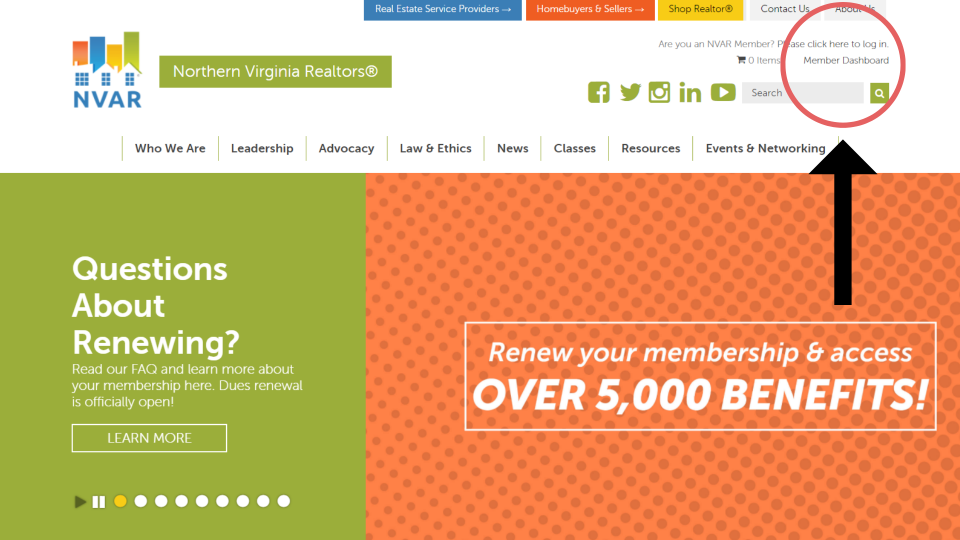
Step 2: Log into your Member Dashboard with your NRDSID and Password.
Forgot your NRDS ID? No problem, please click here to retrieve it: https://realtorshop.com/process/forgot.htm
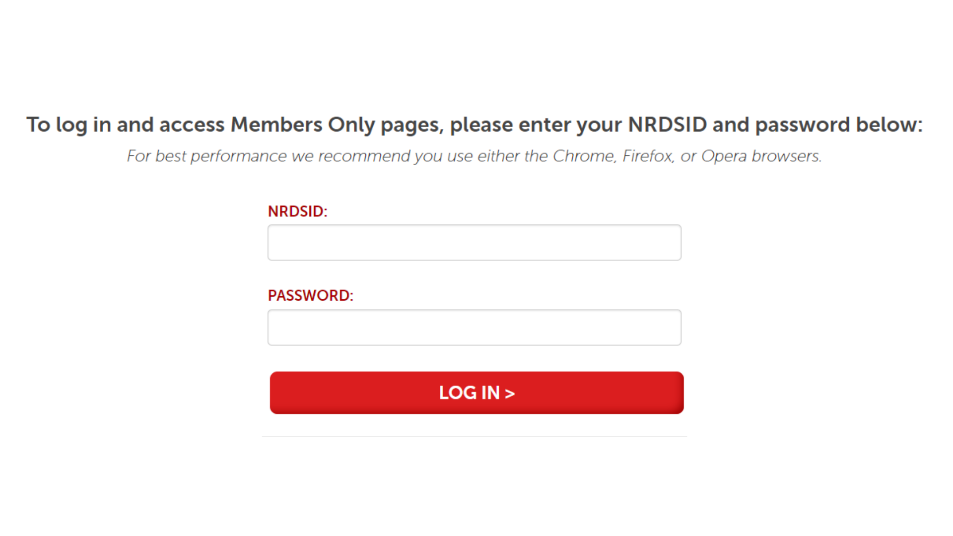
Step 3: Scroll down until you see View Broker Portal.
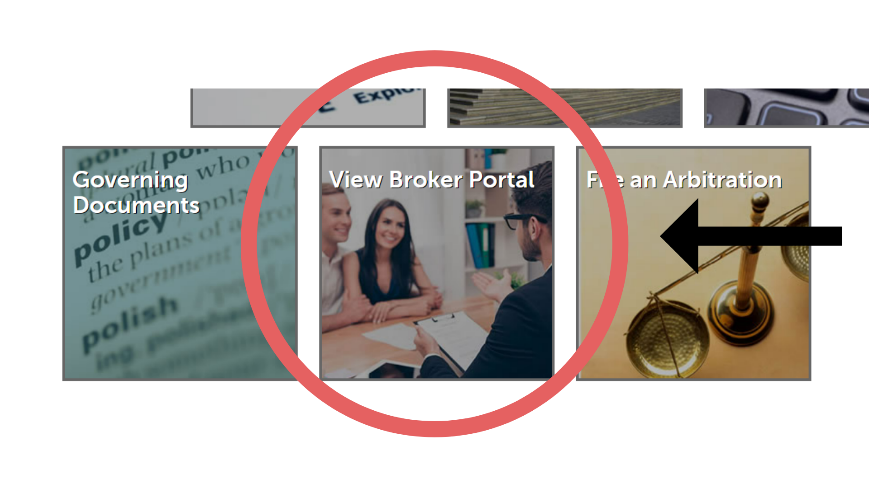
Step 4: Click on View Broker Portal to view 2023 Member Dues Report
From here, please follow these steps.
A: Choose which dues year you would like to view.
B: Select which office you would like to view.
C: Filter by payment status.
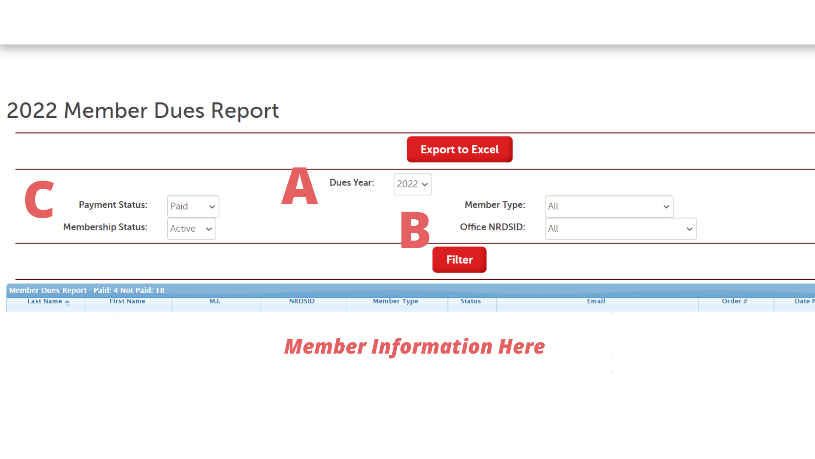
At this time, you can see the payment status for every individual in the office, for the year that you have chosen. If you any questions about this process or dues renewal, please contact our Member Services team at 703-207-3200 or membership@nvar.com, available during normal business hours, Mon-Fri, 8:30 am-5:00 pm.
Thank you for your time and have a great day!