Using GoToWebinar:
1. Once you've registered to a class through NVAR's website, NVAR staff will send you a registration link to sign up for the webinar. Enter your first name, last name and email address. Click "Register."
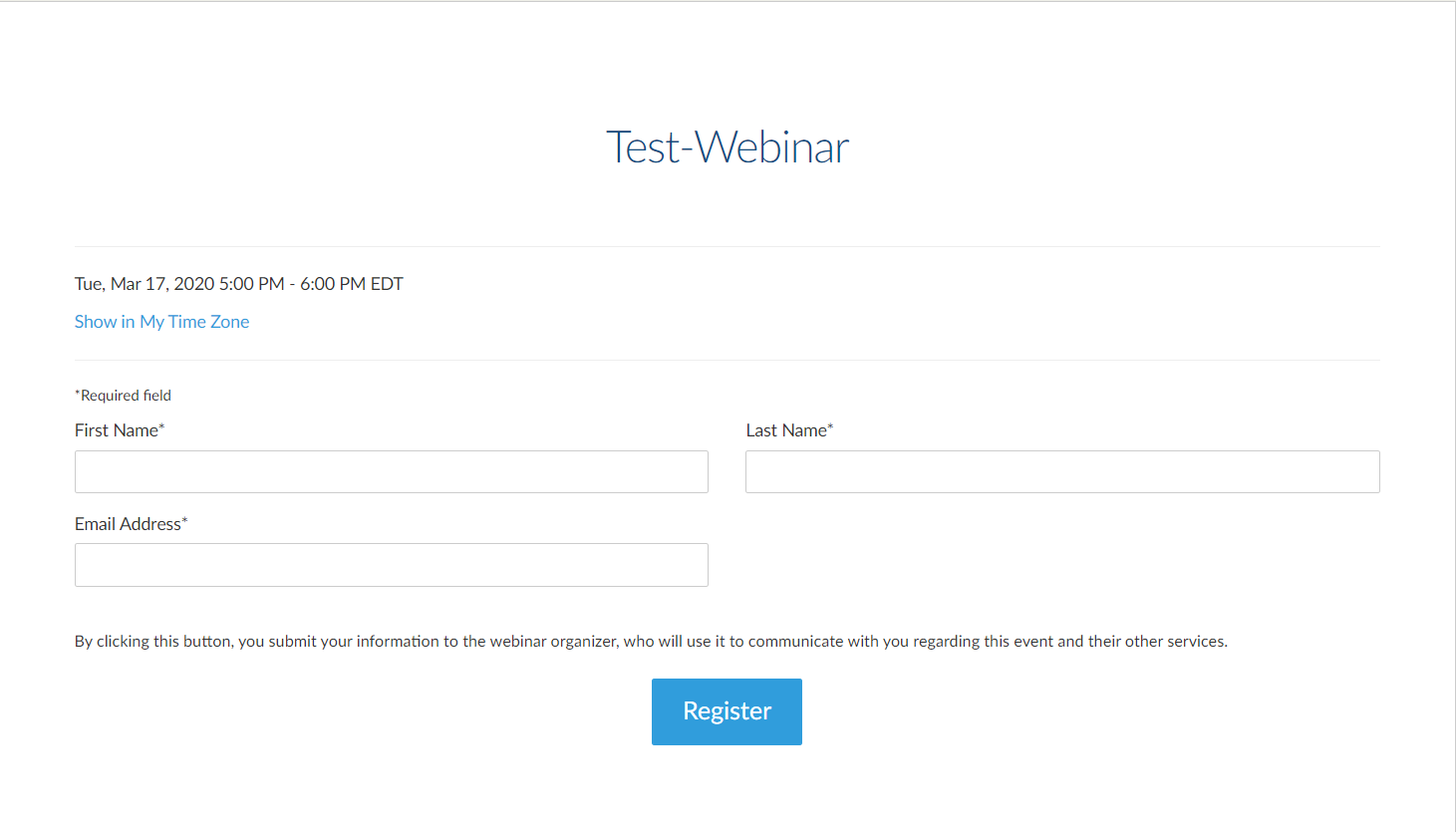
2. You will receive a confirmation email with instructions on setting up your audio. You can join the webinar from this email.
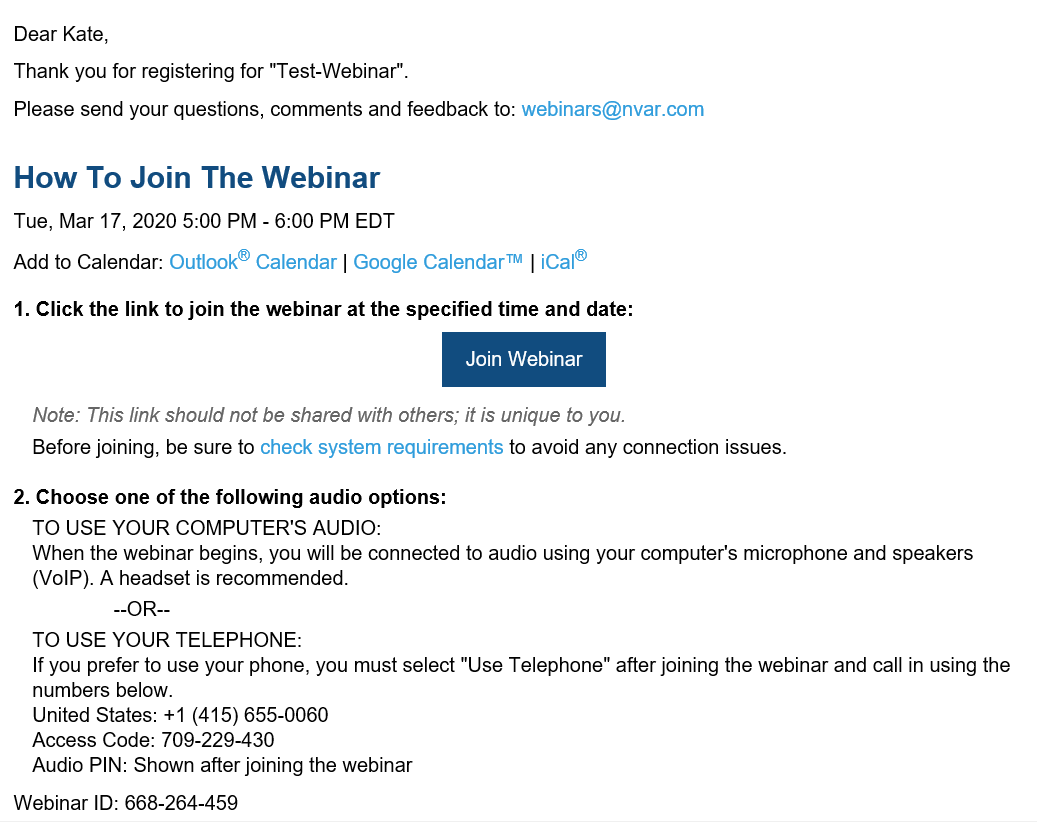
3. When it's time to join, click "Join Webinar," and the application will launch on your computer. If you don't have a computer with mic and speakers, you can use a tablet or mobile phone to connect.
Your screen will look similar to the image below. Choose whether you want to use your computer audio or dial in with your phone. If you dial in with your phone, be sure to enter the Audio Pin # listed on your GoToWebinar panel.
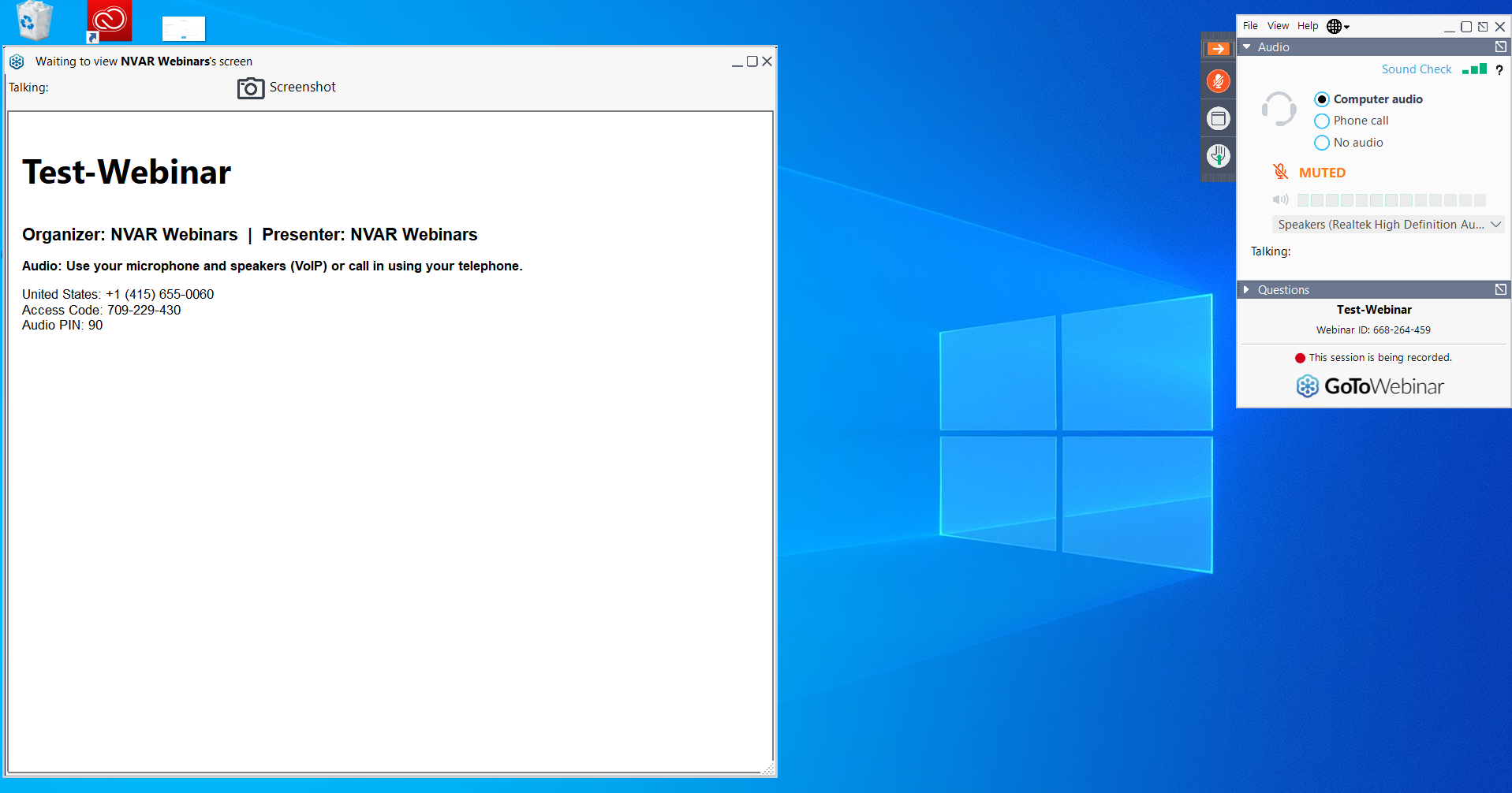
4. Enjoy the webinar. If you can't hear the presenter, make sure your computer audio is turned all the way up. If one audio method isn't working, you can switch to the other during the webinar. If you have questions for the presenter, you can type them into the "Questions" field on your panel.
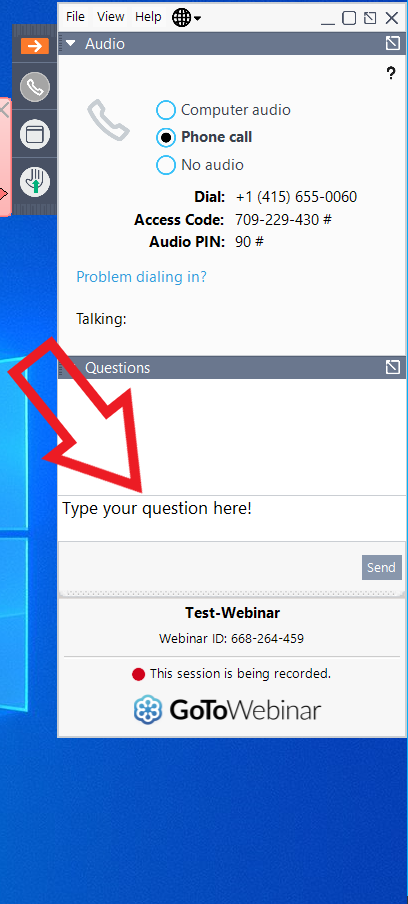
Questions? Email
webmaster@nvar.com.
You can also check out these attendee tutorials provided by GoToWebinar on YouTube.