Join the Digital Evolution!
Opt-in to receive text messages from NVAR, which will feature important alerts and a weekly digest.
Listed below are step-by-step instructions on how to change your preferences in your member dashboard.
1. Visit NVAR.com/login
2. Log in to your member account using your NRDSID and password.
3. Click the box that says, “Edit Membership Info."
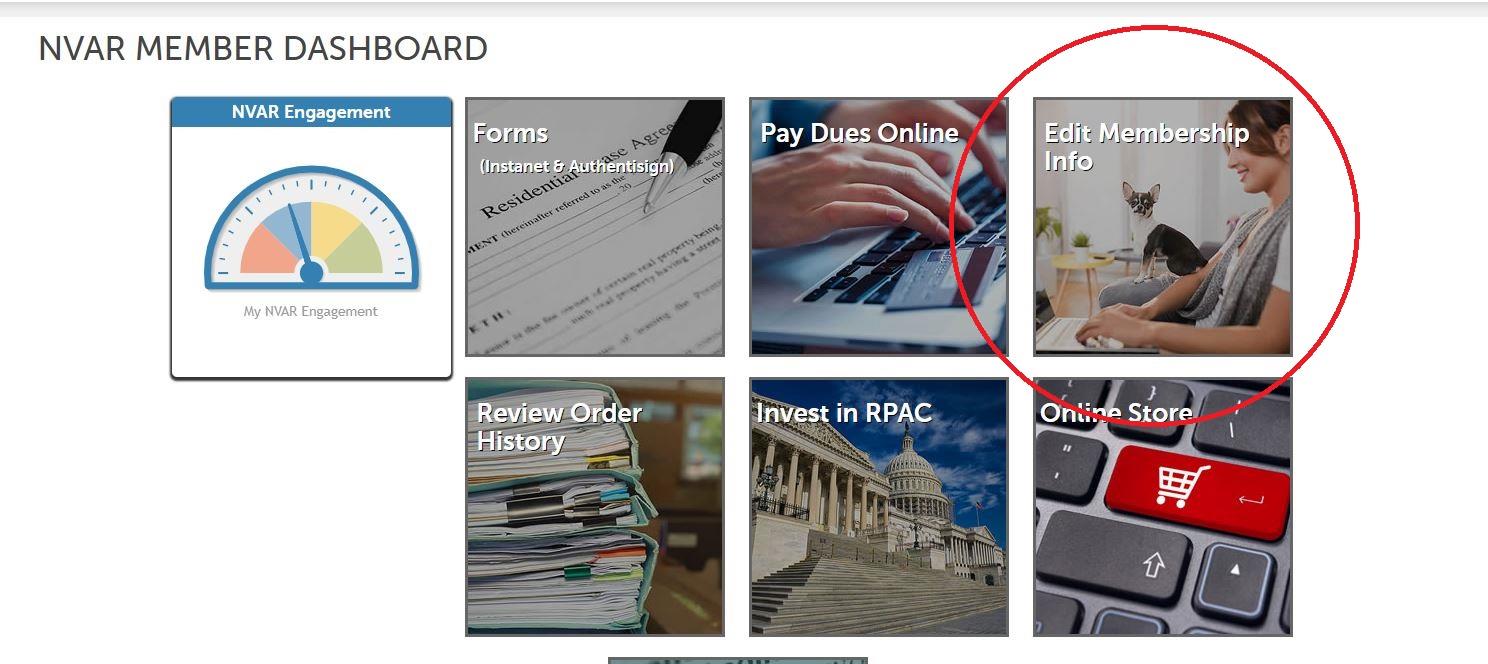
4. Scroll down until you reach the section that begins, “Preferred Mailing Address:"
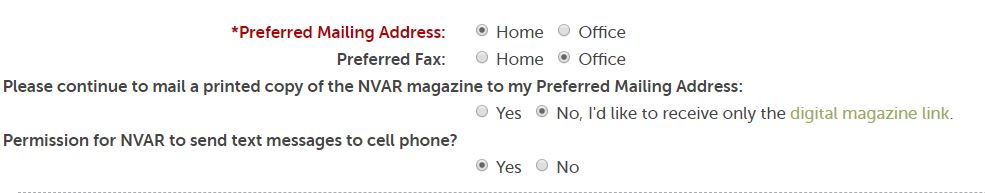
5. Select “Yes” or “No” to receive text messages from NVAR.
6. If you select “Yes” to receive text messages, please make sure your cell phone number is listed in the section above.
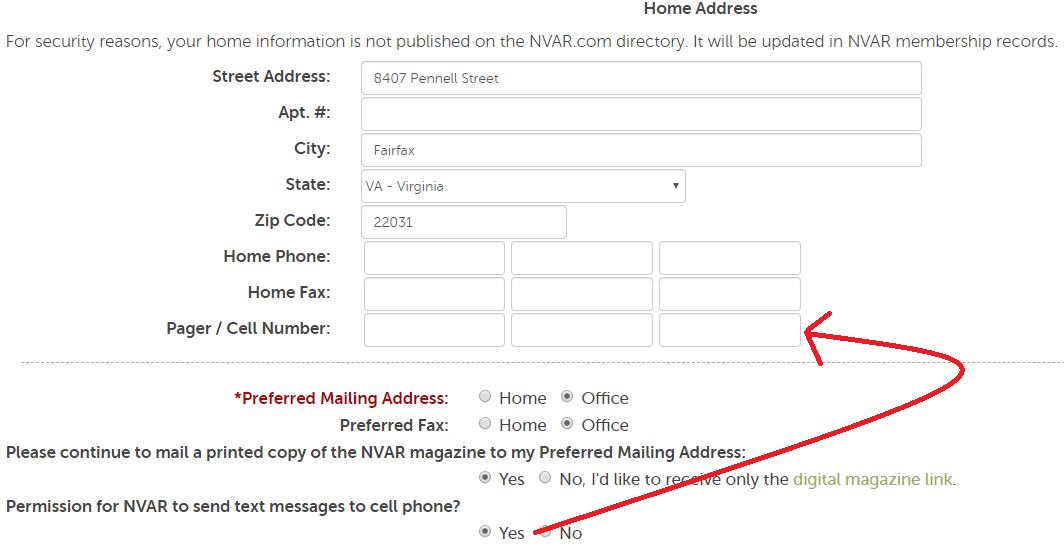
7. Scroll down and click “Submit.”
Questions? Email webmaster@nvar.com.